Used Screen Recorder for OBS Studio for iOS?
Developer’s Description
Screen Recorder for OBS help you get your screen recorded more easily than ever before. You could record your app or game screen... and everything you like with just one click. Most importantly, all of the functions are fast, easy, powerful and with no ads.
Main features:
- High Quality Recording
Record with HD quality (360 - 1080P), multiple bit rates and fps are supported
- Add Face Cam
Easy add face cam to your video tutorial
- Add Commentary
Easy add commentary to your recording
- Customized Menu
Fast setup resolution, bit rate and frame rate for video
- Video Manager
Built in video manager that manages all your clips, playback and edit easy
- Video Editor
Trim the video you recorded with this app, and add effect, text, icon... to your record
- Instant Sharing
Share your clips instantly to your friend or social network.
- Support
If you have any trouble, just send feedback or review us, we will make this app better than you think.
Email: supportapps@infotech.com
Thank you, enjoy it now ...
Used Screen Recorder for OBS Studio for iOS?
Explore More
@UKR.NET Mail App
Free
Whistle: Sell Phones & Laptops
Free
Snipe - Bid Sniper for eBay
Free
Mobile Fun - Phone Accessories
Free
SellPin - Social Media Selling
Free
Refine - Customizable Ad Blocker for Safari
PaidCPT Code Fee Search Tool
Free
Smoobu
Free
Housekeeping Room Maintenance
Free
FieldMove
Free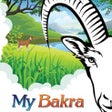
MY BAKRA : Buy Bakra Online
FreeDirective - Maintenance App
Free