Used ScanSnap Connect Application for iOS?
Developer’s Description
By PFU LIMITED
Used ScanSnap Connect Application for iOS?
Explore More

IPCamVision Lite Ver.
Free
Passwords Free - Random Password Keycode Passphrase Generator
Free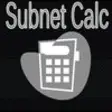
Subnet Mask Calc
Free
Beanstalk - Media Discovery
Free
Dog Repeller - FREE
FreeMy Kitchen Rules - The Official
FreeBAXI POCKET
FreePhoto Meter - Picture Measuring
Free
Drinking Buddy - Find Cheap Alcohol
FreeMht Browser
Free
BT 4.0 Key Fob
FreeScreenshot Maker Pro
Free