Used SanDisk Wireless Flash Drive for Android?
Editors’ Review
SanDisk Air Cruzer makes it easy to manage your wireless Flash drive from any smartphone or tablet. Moving saved files to and from any supported gadget works just like it would on a computer. It's an excellent download if you already have one of SanDisk's gadgets and is pleasant enough to use that it may be worth buying one if you don't.
This program lets you access any SanDisk Connect wireless Flash drive from your Android smartphone or tablet. As long as the two gadgets are on the same network, you can move files to and from them in a few taps. The connection is almost instant unless you're switching over a very large file (then it takes a few seconds -- though it uses the full speed your Wi-Fi network gives). You can only open the files you transfer on your smartphone or tablet if you have an appropriate viewer, which means you'll still need an extra download to view the file you grab in most cases.
While it would be nice if the program supported even a full document viewer, it won't be necessary since most Android phones have some form of Google docs, anyway. All things considered, SanDisk Air Cruzer makes an excellent complement to a trusted brand of wireless Flash drives. If you have one and don't already have this app, now is the time to download it.
What’s new in version 2.1.3
Bug fixes.
Used SanDisk Wireless Flash Drive for Android?
Explore More
SanDisk Memory Zone
FreeSierra Trading Post
Free1st Stop Rewards On The Go
Free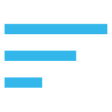
Internal Broadcasts Monitor
FreeThe Bullet Journal Companion
PaidHalloSPAR
FreeeVoice -- Mobile Business App
FreeCalculator Tahu Penyet Cak Roy
FreeLumosAI - AI Chat Assistant
Free에어맨프로 - 에어컨 통합 에러코드AI진단
FreeAmar Hisab - আমর হসব
FreeAMG-RMS
Free