Used Salaat Time for Windows?
Editors’ Review
Users can click the Pray Now command in the Tray menu to lock the computer during prayer time. The Tray menu also provides a link to recorded recitations of selected Ayaats and Suras. The program supports the Standard and Hanafi juristic methods and a variety of ways to calculate sunrise and sunset. The neatly organized application window displays seven clocks: one for the current time and six for the prayer times. The main window also includes a simple graphic helping users orient themselves toward Mecca from anywhere in the world, as well as a timer that counts down to the next prayer time.
Happily, the program doesn't take much system memory while operating. Straightforward and helpful, Salaat Time could be a useful daily tool for observant Muslims.
What’s new in version 3.0
- Added new optional full-screen mode with Iqama times for use at home and in Masjids
- Added Iqama times relative or fixed with audio and/or visual alerts
- Other internal improvements
Explore More
Family Bank
Trial versionBhagavad-gita As It Is PDF
Free
Quran with Tafseer
Free
ChuChu TV for Windows 10
Paid
Mobile C ( Offline Compiler ) for Windows 10
Free
Accurate Times
Free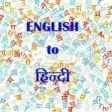
English-Hindi Translator for Windows 10
FreeCatholic Trivia Game
Trial versionDressing up Dolls
FreeQuick StarReader
Trial versionMaddie
FreeGNI Study Bible
Trial version