Used Rovio Chat for iOS?
Developer’s Description
Explore More
SwiftFinder - Find My Car, Find My Phone, Keys
FreeU Compass ( North, South, East and West )
FreeProtect My Photos--Password Private Photos
Free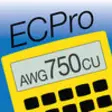
ElectriCalc Pro -- Advanced NEC Code Calculator for Electricians and other Building Professionals doing Electrical Math
Paid
NFcalc
Free
Task Tracker Lite
Free
Esh Chumash
Paid
l Service
PaidTranslate Photo - Camera Scanner OCR & Translator
Free
SolarEdge Monitoring
FreeTesco Groceries for iPad - Order food shopping
Freeunzip zip tool (rar/unrar/un7z) pro - file manager
Paid