Used Reshade 4.0 - HD Contrast and Colours for Windows?
Editors’ Review
Reshade 4.0 - HD Contrast and Colours for Windows improves the visual experience of The Elder Scrolls Online (ESO). This free mod, developed by Chlamydia1, adjusts the game's color palette by removing the overpowering blue tint and adding depth to shadows and dark areas for more realistic and vibrant visuals.
To optimize the software, users should select the Direct3D 10+ option during installation and install all shaders when prompted. This ensures you have full compatibility and access to the improved visual effects. Additionally, users with OLED monitors have reported improved visual quality, as the mod removes the blue tint without oversaturating colors.
Reshade 4.0 - HD Contrast and Colours: Refining Visual Clarity
Reshade 4.0 - HD Contrast and Colours for Windows transforms your gaming experience by adjusting visual settings for improved clarity and color accuracy. This free mod, developed by Chlamydia1, is designed to refine the overall look of games that run on Direct3D 10 or newer.
It removes an excessive blue tint and deepens shadows to create a more natural and captivating display. The mod supports common text-based configuration files, so it's easy to fine-tune parameters to suit personal tastes. The interface is straightforward, with a clean layout that guides users through adjustments without overwhelming them. Compatibility is limited to modern Windows operating systems.
Reshade 4.0 benefits gamers who want improved visual contrast, particularly those playing on OLED monitors. It's ideal for users who appreciate a subtle yet effective visual upgrade without needing extensive technical expertise. It's distributed at no cost via trusted online platforms and has clear installation instructions and community support.
Pros
- Improves color balance and visual clarity in supported games.
- Free to download with clear, step-by-step installation instructions.
- Customizable settings through simple text-based configuration files.
Cons
- Limited to Windows systems with Direct3D 10 or later.
- Manual adjustments may be required for best results.
Bottom Line
Reshade 4.0 - HD Contrast and Colours give us a subtle but effective visual upgrade. It refines color balance and deepens shadows without compromising the game’s atmosphere. Its intuitive configuration and reliable performance make it a noteworthy enhancement for any gamer.
What’s new in version 1.1
- Enhanced color balance algorithm for more natural hues.
- Refined shadow rendering for improved contrast.
- Fixed configuration file parsing for smoother adjustments.
- Expanded support for additional Direct3D 10+ games.
- Optimized performance on older hardware for a steadier experience.
Used Reshade 4.0 - HD Contrast and Colours for Windows?
Explore More
Battlefield Vietnam Fixed Vietnam Mod
FreeAge of Mythology Sound Replacement Pack
FreeUnreal Tournament 2003 Unstoppable Mayhem Map
Free
Jane's Fleet Command v1.38 Patch
Free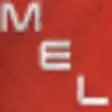
MELauncher
FreeBattlefield 1942 Desert Combat Bloodpatch Mod
FreeWakuoo
FreeBattlefield Vietnam v1.1.14 dedicated server patch
FreeDead Man's Hand Retail patch
Free
CSV to JSON Converter for Windows 10
FreeBreed Patch 1
FreeUnreal Tournament 2004 ONS Eire Map
Free