Used RefLIVE - Football (Soccer) Referees Watch & Smartphone App for iOS?
Developer’s Description
By RefLIVE
Used RefLIVE - Football (Soccer) Referees Watch & Smartphone App for iOS?
Explore More

SoccerForecast
Free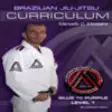
BJJ Blue to Purple Lvl.1 Curriculum Step-by-Step Jiu Jitsu System
Paid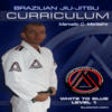
BJJ White to Blue Lvl.1 Curriculum Step-By-Step Jiu Jitsu System
Paid
Upper Hunter Primary School Sports Association - Sportsbag
Free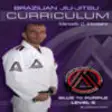
BJJ Blue to Purple Lvl.2 Curriculum Step-by-Step Jiu Jitsu System
Paid
Ardsley Curling Club Cameras
FreeBetmaid
Free
Bike Gears Lite
Free
Coyote & Predator Hunting Calls
Free
Instant Replay - Sports Video Analysis Tool
Paid
Golf Skins II
Paid
BODY IP
Free