Used Red Point - Auto Clicker [Root] for Android?
Developer’s Description
By Gal Epshtein
Red Point AutoClicker.
How to use video:
https://youtu.be/dPz8IT5-6n0
How to use:
1. The app will ask you to Allow display over other apps. Allow it!
2. Open the app again
4. Place the Red Point in the place you want to click
5. Touch the Red point
6. On the screen opened choose your click rate by long press or short press on the arrows
7. Click Start
8. Grant Root premission
(To stop the app click Stop and to close the app click Exit)
*the app is still on Beta
tags: auto clicker autoclicker autoclicking android click clicks automatic blue point red point redpoint bluepoint
Used Red Point - Auto Clicker [Root] for Android?
Explore More
Recarga Vivo
FreeCamera For VIVO V15 Pro
Free
WiFi LED control
Free![Icon of program: RouterNet - [root] Wifi t…](https://images.dwncdn.net/images/t_app-icon-s/p/b9467aac-122d-4d0c-a2de-5cce660e387f/3242297431/20432_4-78523754-imgingest-4480450128200322036.png)
RouterNet - [root] Wifi tether
Free
Mobile secret codes 2020: All network USSD codes
Free
Hohem-GimSet
Free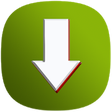
Download Manager For Android (Fast Downloader)
FreeFishing Knots
FreeBlacklist (Calls Blocker)
Free
Download Story For Facebook
FreeRemote for Emerson TV
Free
Hack terminal for Fallout
Free