Used RawExtractor for Windows?
Editors’ Review
RawExtractor is a basic program that allows users to convert files from raw to JPEG. Although it doesn't have many features, the program's simple interface and quick results make it a great choice for users seeking an efficient way to convert files.
The program's interface is sleek and uncluttered, and it's quite obvious what users need to do to get started. Users simply select the files that they want to convert, select a destination folder and a file name, and the program does the rest. Users can select whether they want the JPEG to contain the same number of pixels as the raw file or be half-size. And that's really all there is to it; this program is not an image editor, and users can't convert any other types of files. It's quite specialized in what it does, but it's incredibly easy to use and it works quickly, making the conversion of large numbers of images a breeze. The program's online Help file is quite brief, but it contains helpful screenshots, and isn't totally necessary anyway; we don't typically work with raw files, but the program made perfect sense to us.
RawExtractor has a 30-day trial period. It comes as a ZIP file and installs desktop icons without asking, but uninstalls cleanly. We recommend this program to all users looking for a quick and easy way to convert raw files into JPEGs.
Explore More
Sponsored
Adobe Photoshop 7.0.1 Update
Free
DG Foto Art - Gold
Trial version
AutoWebCam
Free
Selfie Camera for Windows 10
Free
QR Photo DVD Slideshow
FreeFace Surgery Emulator
Free
GnuThumbnailer
Free
Wedding Slideshow Studio
Trial version
FLIP Flash Album Deluxe
Trial versionThumby2
Paid
Fit To List: Crop, Resize, Watermark
Trial version
ArcSoft DVD SlideShow
Trial version