Quick Slide for Windows
- By Kraig Schultz
- Trial version
- User Rating
Used Quick Slide for Windows?
Editors’ Review
Download.com staff
Quick Slide for Windows
- By Kraig Schultz
- Trial version
- User Rating
Used Quick Slide for Windows?
Explore More
Sponsored
Adobe Photoshop 7.0.1 Update
FreeAutoconverter (64-bit)
Trial version
Pdftk
FreeSKP Import for Solid Edge
Trial version
ExPCB Helper
Free
novaPDF Professional Server
Trial versionGrowCut
Trial versionLumia Splash
Free
PixPattern
Trial version
CaptionsMadeEasy CaptionSuite
Trial version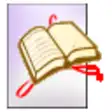
Flip PDF
Trial version
Capture Section Of Screen Software
Trial version
