Used Qphoto by QNAP for Windows 10 for Windows?
The Download Now link directs you to the Windows Store, where you can continue the download process. You must have an active Microsoft account to download the application. This download may not be available in some countries.
Developer’s Description
By QNAP Systems
Used Qphoto by QNAP for Windows 10 for Windows?
Explore More
Sponsored
Adobe Photoshop 7.0.1 Update
Free
WebcamViewer
Free
OpenStego
Free
Paper Artist for Windows 10
Free
CnX Player for Windows 10
Free
Ashampoo Photo Commander
Trial version
paint.net for Windows 10
Paid
Peppa Pig All Episodes - English for Windows 10
Free
Free PNG to JPG Converter
Free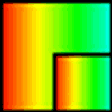
Able Photo Resizer
Trial version
Procedural Generator
Free