Used QCad for Windows?
Developer’s Description
By RibbonSoft
Explore More
Sponsored
Adobe Photoshop 7.0.1 Update
FreeDWG FastView (32-bit)
Free
One Photo Viewer
FreeFoxit Advanced PDF Editor
Trial version
Image Viewer
Free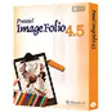
Presto ImageFolio
Trial versionDWG FastView (64-bit)
FreeWin2PDF
Trial version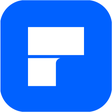
Wondershare PDFelement
Trial versionSketchable
Free
DRS AutoCAD DWG Converter Tool
Trial version
IHDP
Trial version