Used QBar - Qr Code Scanner and Barcode Scanner for Android?
Developer’s Description
To scan QR code or barcode simply open the Qbar - Qr and Barcode Scanner app, place the Qr code or barcode in the viewfinder, and you're done.
Features:
All-in-one Qr and barcode scanner & reader app: scans all standard 1D and 2D Qr code and barcodes.
Instant scan: scan QR code and barcodes instantly.
No Internet required: Internet connection is not required for scanning Qr code or barcodes.
View recent scanned QR code and barcode history.
Search for products from barcode using Qbar - Qr and Barcode Scanner app.
Share product barcode using Qbar - Qr and Barcode Scanner app.
Share scanned Qr code text and link from Qbar - Qr and Barcode Scanner app.
Open Qr code link instantly from Qbar - Qr and Barcode Scanner app.
Used QBar - Qr Code Scanner and Barcode Scanner for Android?
Explore More

Automatic Call Recorder - 2020
Free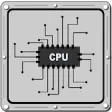
cpu z ~ cpu z download
Free
RusVPN fast and secure VPN service for Android
Free
Universal Remote for All TV
Free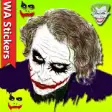
Clown Stickers for Whatsapp: Joker WAStickerApps
FreeAI TalkTranslate
Free
Cars Mod for Minecraft PE
Free
Remote Control For Dish TV
Free
Restore all deleted messages
FreeModern House for Minecraft PE
Free
Swiss Army Knife
Free
Launcher iOS 13
Free