Used PyDesk Visualizer for Windows?
Developer’s Description
PyDesk uses IronPython 2.7 and executes and visualize code in parallel. So one can visualize infinite no of lines.
Unique Features of PyDesk are: 1. User can import all the built-in libraries. In addition, user can import Microsoft .NET Framework 4 Libraries. 2. PyDesk execute and visualize the code at the same time. So, user can visualize any no of lines. 3. PyDesk also keeps history of all the traces So, one can move backward too in the saved history. 4. To easily find out the change that happens on current step, changing values will be highlighted for a short interval of 2 seconds 5. On each step detail will be provided on action that takes place. 6. PyDesk also implements the SimpleGUI library used in CodeSkulptor.org under the name "gui" instead of "simplegui". So user can also develop interactive games in PyDesk and also visualize the execution with some limitations.
Used PyDesk Visualizer for Windows?
Explore More
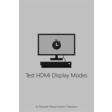
Test HDMI display modes for Windows 10
Free
EasyConnect for Windows 10
Free
Ubuntu for Windows 10
Free
Screen Rotate for Windows 10
Free
UltraEdit
Trial versionTcl/Tk
Free
UDP - Sender/Reciever for Windows 10
Free
Universal Character Map for Windows 10
Free
VB-VBA Code Formatter & Printer
Trial version
AptEdit Lite
Free
Json Into HTML for Windows 10
Free
WiFi Scout for Windows 10
Free