Used PureText (64-Bit) for Windows?
Developer’s Description
By Steve Miller
Used PureText (64-Bit) for Windows?
Explore More
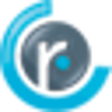
RetailPoint Cloud Point of Sale
FreeMouse Practice
FreeEnvarList
Free
Permanent Links Tool
Trial version
Hyper Dog Media Keyword Mixer
Free
Forex Helper
Trial version
Clipboard Image Utility for Windows
Free
Full Screen Stock Quote Display Software
Trial versionOTO Maximizer
FreeMSD TopDiary Multiuser
Trial version
My Mobile Usage App for Windows 10
Free
PatentToolbar
Free