PrintCapture for Windows
- By F&F SoftTools
- Trial version
- User Rating
Used PrintCapture for Windows?
Developer’s Description
PrintCapture for Windows
- By F&F SoftTools
- Trial version
- User Rating
Used PrintCapture for Windows?
Explore More
Sponsored
Adobe Photoshop 7.0.1 Update
Free
Topaz ReMask
Trial version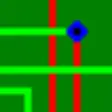
FreePCB
FreeMediBang Paint Pro
Free
Flame Painter
Trial versionIronCAD Design Collaboration Suite (64-bit)
Trial versionImg2Img
Trial version
VizTerra Landscape Design Software
Trial versionVertus Fluid Mask
Trial versionAutoRun Pro
Trial version
2TIFF
Free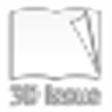
3D Issue
Trial version