Used Pixel Blur Photo Effect for Android? Share your experience and help other users.
Developer’s Description
Pixel Blur is to focus on objects to make them the center of attraction! Effects allow you to create amazing professional photos against a beautifully pixilated background. Pixel Blur Application is convert your photo into a Pixel photo Effect using our diff. App effect. Blur Photo Applies some magic effects on your photos to make it more beautiful. Photo Effect for Pixel Blur is use simple, yet powerful, photo editing tools to apply particle dispersion or pixel effect.
Pixel Blur is used to create blur affected pic and its providing functionality like dslr camera. You can set blur radius and filters using this blur camera. Also you can rotate image clockwise and crop image when you are select pic from gallery or click new pic from camera.
Pixel Photo is an application which helps you to blur unwanted part of your Photos. You can blur you photo automatically or manually. You can also blur or unblur the selected pic using this Blur Camera Effect.
This 3D pixel Blur Image Face montage Blur effect is simple to use With pixel effect frame capture your precious moments and beautify them with 3D pixel blur art editor Face montage Blur effect style With Pixel Blur Face montage Blur effect will edit your pic and create it a lot of attractive, fantastic, superb and beautiful.
Features:
Blur background every image from camera and gallery
Blur image by manual
Automatically blur photo with auto blur mode
Lasso tool helps you blur a part of photo
Adjust contrast, hue, light effect, etc,...
Collections of edited photo
Save image to storage
Share photo with your friends on social networks
How to use?
- Load image from album or library.
- Choose the photo effect you want to use blur, Pixilation.
- Use the blur image brush or photo effect brush to blur and add effect any part of the photo.
- Change the size of the blur brush to fit your use.
- Change the level of the effect you use.
Our Blur Background is a square photo editor and Pixel Blur app which deserve to create amazing high quality sized square pictures & Pixel Blur for Instagram that makes the best blur image background editor with Insta square blur collage and best effects app for the pip photo editor blurring pictures and Insta square pictures.
Pixel Blur app is your ultimate blur effect app. Now, you don't need a DSLR camera or you don't need be a professional photographer to make a DSLR Style Blur Background effect on your Photo. DSLR Bokeh Camera app has lots of photo blurring, bokeh tools. Using Pixel Blur you can easily make your own Bokeh Background. It has manual and Blur Image Background. Use your finger and touch on unwanted part of your photo that you want to blur and keep your special part focused on.
You can also blur the photo, selecting camera, and picture and give it a blurry effect, using this Pixel Blur and Blur Effect. Just one second exchanges the backgrounds or subjects to any fashionable things. Also it's easy to master; you can change the size of the brush per your demand.
Thanking to you For Using This app, give us your feedback, rating and Consider for Future updates.
Thank you...
Used Pixel Blur Photo Effect for Android? Share your experience and help other users.
Explore More
Sponsored
Adobe Acrobat Reader: PDF Viewer, Editor & Creator
Free
Write Name On Birthday Cake
Free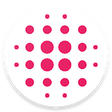
mffect - Mosaic Image Edit
Free
Royal Bridal photos editor 2019/Dulhan suits edit
Free
Rose Flowers Frames
Free
Magic Beauty Makeup Camera
Free
UnderWater Live Wallpaper
FreePhoto Art Effect - Magic Filter
Free
Broken Heart Photo Frame
Free3D Smoke Effect Name Art Maker
FreeRainbow Overlay Photo Lab Effect App
FreeHeaven Frames for Pictures
Free