iOS Apps for Browsers
Top 3 Browsers Apps for iOS
More Browsers Apps for iOS
Dailyhunt (Formerly NewsHunt)
FreeDailyhunt (formerly NewsHunt) provides news about politics, sports, technology, business, entertainment & more for India & World.
iOS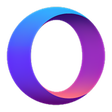
Opera Touch Web Browser
FreeBrowse the Web easily on the go, with a browser designed to be compatible and easy to use with just one hand.
iOSThe Final Hours of Tomb Raider
PaidLara Croft is back.
iOSAnchor
FreeMake cool audio on your phone.
iOS
AppAdvice
FreeDon't you wish you had a trusty pal to tell you all about the coolest free apps, the best Apple news, and answer every question about your...
iOS
Helios Kiosk
FreeHeliosKiosk: iPad ! HeliosKiosk , , , , , , ( , Cosmopolitan, Vita, Marie Claire, ommy), , , . , . , , , , , , iPad ., , . iTunes ....
iOSSPIN Safe Browser
FreeBlock pornography, inappropriate content, and keep Bing, Google, Yahoo searches safe.
iOS
My Dholera SIR
FreeA SMART APP FOR DHOLERA SIR. All in one app Features Latest News, Videos,Unit Converter, Town Planning Schemes, DP Maps, Jantri Rates, Land Records...
iOS
CLotto -
FreeCLotto Real Time CLotto ! =========== Faeture =========- - - 6 - - Real Time- Facebook- - *
iOS
PublicVibe
Free(Formerly NewsDistill).
iOSTelevizyon Lakay App
Freetelevizyonlakay.com.
iOSMLive.com
FreeGet the latest Michigan news, weather, sports, jobs and entertainment info on your iPhone or iPod Touch with eight leading newspapers across the state.
iOSFirst Student Connect
FreeDesigned for First Student employees and registered external Stakeholders, First Student Connect provides you with access to local information...
iOS
BioTecNika Official App
FreeBioTecNika Mobile app is an extension of Your Favourite Bio Website www.biotecnika.org. Download this app and stay informed about the latest...
iOS
Beebom
FreeTech That Matters.
iOSWKBN 27 First News - Youngstown News and Weather
FreeExplore the brand new WKBN app and stay informed with the latest local news, weather and sports, wherever you go. Experience everything you love...
iOS
Column Ghar
FreeAt Column Ghar we provide wide range of English and Urdu columns by leading Pakistani columnists published in newspapers as well as available...
iOS
KVTV
FreeKVTV - The first Knanaya Catholic news portal and Channel for the entire Knanaya Community Around the world. Also for the Kerala people around the...
iOS
Lokmat News App
FreeLokmat, second largest read regional language newspaper in India, brings to you the most comprehensive Marathi and Hindi daily news app on mobile.
iOS
Pakistan Radio
FreeNow with collection of Pakistani RadiosA collection of Radios from Pakistan. Some of the live pakistani radios include:Radio karachiLahore...
iOS
TV de Colombia - TV colombiana
FreeTelevisin colombiana en vivo.
iOS
LebQuake
FreeLebQuake is the official app of the National Center of Geophysical Research part of the Lebanese National Council for Scientific Research.
iOS
ETV Gujarati Live News
FreeIts easy to read news on the move, anytime.
iOSTarun Bharat - Marathi Newspaper
FreeTarun Bharat Daily Pvt. Ltd. colloquially referred to as TBD from its Marathi initials, is a Marathi newspaper based in Belgaum, India. It is the...
iOS