Used PicNClic for Windows?
Developer’s Description
Explore More
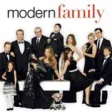
Modern Family Full Series for Windows 10
Free
KMC App for Windows 10
Free
NetSupport School Tutor for Windows 10
Free
English Burmese dictionary for Windows 10
Free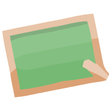
Pinf Hry Launcher
Free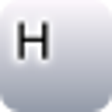
CrococryptFile Training Course
Free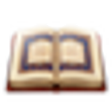
AlQuraan
Free
JDD Software Exam Simulator
Free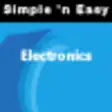
Electronics by WAGmob for Windows 8
PaidWorking Title Linkminer
Free
KJV Interactive Holy Bible Study Bronze Edition
FreeKids NetLinks Google Browser
Free
