Used picShow With Tunes for Windows?
Editors’ Review
Download.com staff
Pros
- Plays music during slideshows.
- Supports SD card, CD/DVD, and hard drive sources.
- Pause photos with mouse or spacebar.
- Filter images by date range.
- Settings are remembered for future use.
Cons
- No mention of advanced editing features.
- Specific platform support not detailed.
Used picShow With Tunes for Windows?
Explore More
Sponsored
Adobe Photoshop 7.0.1 Update
FreeColor Planner
FreeAutoCAD LT Table to Excel - TableBuilder
Trial versionBlaze GIF Creator
Trial versionVRML Export
Trial version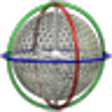
Mokka
FreeAi Studio for Epson Perfection V700 Photo
Trial versionAdditional AutoCAD Fields - AutoField
Trial version
aXmag Flip Maker
Trial versionBarcode Label Workshop
Trial version
Family Tree Pilot
Free
Power Mask (64-bit)
Trial version