Used piZap Photo Editor, Collage Maker & Stickers for iOS?
Editors’ Review
piZap is an uneven app in many ways, offering a huge range of options and features, but in such a disorganized way that it can be frustrating to use in many situations. Billed as a photo editing suite, piZap contains a range of tools that will make it easier for you to edit and share your images on your phone; but because everything is jammed together into a clunky interface, it will often take time to find and use the tools you are looking for.
When you open piZap, the home screen will provide you with four options -- create a collage, edit a photo, add a background, or take a photo. All of these options connect to each other at some point, but it will not always be easy to find those connections so it's best to start with the function you most want to use. From there, you can start adding various effects, and with piZap there are quite a few. In addition to Facebook and Instagram compatibility, you can auto-crop images and add stickers, meme-style text, borders, other photos, cut-outs, and much more. Everything you've seen in a free photo editor before is here in some form but the layout and menus make navigation harder than it needs to be.
There are quite a few useful tools in piZap if you're willing to spend time with it. It's a free app loaded with more options than a lot of paid apps and it runs smoothly and exports surprisingly good looking photos. If the one drawback is the interface layout, you still have a very useful app here, well worth the time to navigate its menus.
What’s new in version 6.0
- Added back "add pic" tool (removed by mistake - sorry)
- New tools: adjust brightness, contrast, saturation, temperature, soften and hue
- New: adjust strength of filters on a slider
- Crop tool now has a button instead of being automatic when opening a photo
- fixed bug that was preventing user images from displaying in "my piZap"
- removed social features including following, popular, alerts
- other bug fixes
Used piZap Photo Editor, Collage Maker & Stickers for iOS?
Explore More

Sponsored
Adobe Illustrator
Free
HiSee
Free
Pic Christian - Photo Collage App for Christians
Free
PicMirror - Photo Reflection
Paid
Make Me Girl
Free
Video LUT Color Grading
Paid
3D Mirror Grid - Reflections
Paid
PhotoCaster
Paid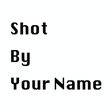
Shot By: Shot On For iPhone
Paid
BTS Wallpaper HD Fanart
Free
Reactoo
FreeRemini - photo enhancer
Free