PhotoPerfect for Windows
- By Arcadia Software
- Trial version
- User Rating
Used PhotoPerfect for Windows?
Editors’ Review
PhotoPerfect claims it is a digital photo editor's dream come true. With a plethora of options and tools to dial in your pictures, this is certainly an impressive weapon. However, its features might overwhelm novices.
This program presents itself much like other photo editing software. Anyone who has tinkered with Photoshop or comparable programs will recognize the layout of command buttons along the top and left side of the picture. Where PhotoPerfect differs from the others is that it offers fewer opportunities to physically alter the photo. It does, however, offer plenty of innovative ways to tweak a shot to get it perfect. Many of the tools available to users include traditional masks, filters, color adjustments, and the like. PhotoPerfect also offers a histogram, options for white balancing, color balancing, color saturation, distortion, and more. The most impressive was Perfectly Clear, a filter that quickly and easily adjusts vibrancy, sharpness, exposure limit, and contrast for studio-quality shots.
We were pleased with this 14-day trial's options and the ease with which they could be adjusted, since most popped up in separate screens and had sliding bars to make changes. This program will be a gem for users who do a lot of professional photo manipulation, but the options and what they specifically do to help pictures will be over the heads of many novice users. We recommend this download only for those with a serious composition background.
What’s new in version 3.20-build-19
Version 3.20 build 19 extends the color management, adds the new "Hybrid Image Editing" mode, adds RAW support for new cameras.
PhotoPerfect for Windows
- By Arcadia Software
- Trial version
- User Rating
Used PhotoPerfect for Windows?
Explore More
Sponsored
Adobe Photoshop 7.0.1 Update
FreeXara 3D Maker
Trial version
Sobox Image Viewer
Free
Deformer
Trial version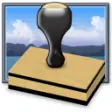
Stamp Time and Date On Multiple Images Software
Trial version
Sothink SWF to FLA Converter
Trial version
Design Iconic
FreeDXScene for C++ Builder XE
Trial version
StoryTime
Free
Novelty Number Plates 2012
Trial versionaXmag Free
Free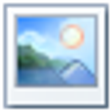
FastConvert IC
Trial version