Used PDF Watermark Remover for Windows?
Editors’ Review
PDF Watermark Remover is an easy-to-use tool that removes embedded watermark images from PDF files. Although it can't remove other types of watermarks, it works quite well if embedded images are your main concern.
PDF Watermark Remover's interface is sleek and seems fairly intuitive at first glance, though it quickly became clear that the program doesn't work exactly as expected. You open the target PDF, and in one pane the program displays thumbnails of all embedded images that it can remove. You simply add the desired images to the removal list. This is quite easy when working with one PDF at a time, but batch processing gets a little complicated; each time a new PDF is opened, previous PDF images disappear from the selection pane. You end up with a bunch of images to be removed but no list of the actual PDFs that the program is processing. We can see how this could quickly become confusing. That aside, the program quickly and easily removed the selected watermarks, and it even offered an option to overwrite the originals or create a new file. The program's online Help file is brief but adequate. Overall, PDF Watermark Remover didn't knock our socks off, but it's worth a try if you just need to knock a few embedded watermarks off your PDFs.
PDF Watermark Remover is free to try, but the trial version (ironically) puts a watermark on its output. It installs and uninstalls without issues. We recommend this program to all users.
Used PDF Watermark Remover for Windows?
Explore More
NetSupport DNA
Trial versionFlamory
FreeKansas Promissory Note
Trial versionMulti-Contactor
Trial versionWork Efficiency
FreeWooCommerce Measurement Price Calculator Plugin
Paid
Wyoming Boat Bill of Sale
Trial versionStatement of Facts REG 256
FreeMassage Office Professional
Trial version
FindMyNiche
Trial version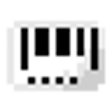
Easier Barcode Label Maker
Trial versionOffice Companion
Free