Used Passport Photo Workshop for Windows?
Editors’ Review
Pros
- Step-by-step wizard interface with tips.
- Both auto and manual cropping options available.
- Supports multiple photo import methods.
- Flexible output options for print or digital files.
- Includes photo adjustment tools for brightness and skin smoothing.
Cons
- No mention of specific operating system compatibility.
- Customizable templates require user creation.
- Business features are detailed but not elaborated on.
Used Passport Photo Workshop for Windows?
Explore More
Sponsored
Adobe Photoshop 7.0.1 Update
FreeCool Paint
Trial versionOBJ Export for SolidWorks
Trial version
Poser Figure Artist
Trial version3DM Export for Solid Edge
Trial versionSTL Import for Solid Edge
Trial version
DeskPDF Professional TS
Trial version
JpgStory
Free
Aostsoft WMF to PDF Converter
Trial versionMontax Imposer ProHot
Trial versionPDF Agile
Free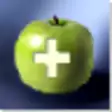
Elements+ for PSE 12
Trial version