Used PassKeeper for Windows?
Developer’s Description
Thanks to PassKeeper is no longer necessary to remember hundreds of passwords, just remember the database one, or use only the security key and forever rid of the problem of having to remember passwords.
The security key is a file that must be loaded to allow the opening of the database. To make the database attack-proof are not expected recovery methods for passwords or keys, so we recommend you to store them otherwise it will be impossible to access the database. PassKeeper has been designed to be as simple as possible and to respond to any need. PassKeeper has a single screen from which you can manage your passwords, so it makes it easier to locate the task you want to perform and reduces the time needed to accomplish it. Furthermore, with a simple click you can copy any data to the clipboard for easy pasting where required.
PassKeeper has a built-in password generator, which allows you to generate random passwords, you can select which character to use, and whether to generate a password with a default or randon number of characters. With PassKeeper is possible to control the level of security of your password.
Explore More
UnlockGo (Windows)
Trial versionS10 Password Vault
Free
AnyPassword Pro
Trial version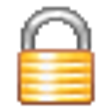
Access Manager
Free
PCWin Recovery w/ Windows Password Reset
Trial versionSoftFuse Password Generator Free
Trial versionAppnimi ZIP Password Unlocker
Trial version
Safe In Cloud
Free
PassWiper for Excel
Trial versionCigati PST Password Recovery
PaidPassCopy
Free
iToolab UnlockGo (Android)
Trial version