Windows Apps for Remote Access
Top 3 Remote Access Apps for Windows
More Remote Access Apps for Windows
Mobi PC Server
FreeControl your PC or laptop from mobile device.
WindowsRDT (Remote Diagnostics Tool)
FreePerform diagnostics of remote PCs in your network.
Windows
Bluetooth Pi Arduino PC
FreeControl Arduino, Raspberry Pi, or PIC from your smartphone over Bluetooth.
WindowsRemote Control
Trial versionControl computers on your network as if you were there.
Windows
NeoRouter Professional
Trial versionEstablish remote access and VPN solution for your network.
Windows
Connect Pro
Trial versionTake control of your business network.
WindowsVNC Open
FreeDevelop remote control applications.
WindowsWakeMeOnLan
FreeWindows
Remote Control PC
FreeControl a remote PC over LAN or Internet.
Windows
Freefloat Access
Trial versionGet a host access or terminal emulator software.
WindowsMioNet
Trial versionAccess documents, music, photos, e-mail, and Webcams from remote computer.
WindowsBeAnywhere
PaidWindows
Ericom Blaze
Trial versionSpeed up remote desktop and access to applications.
Windows
Easy File Management Web Server
Trial versionManage your files and folders remotely through a Web browser.
WindowsHopToDesk
FreePerform screen sharing, remote assistance, transfer files, and chat with your connected partner.
WindowsRasDial Pro
Trial versionDial and hangup remote access phone entry through your dial-up connection.
Windows
Remote Desktop Assistant
Trial versionManage remote desktop connections and provide ping and port monitoring.
WindowsAccess Remote PC
Trial versionAccess and control any computer remotely on the Internet or LAN network.
Windows
PushVNC
FreeAdd and control VNC to remote clients.
WindowsXShell
Trial versionWindows
UDP Client Server
FreeCheck your network programs and configure the network.
Windows
TheGreenBow VPN Client
Trial versionUse the web via the protected VPN connection.
Windows
TightVNC (32 bit)
FreeGet remote access to graphical desktops via slow network connection.
Windows
Remote Utilities - Viewer
Trial versionRemote Utilities: Powerful Remote Access for All
Windows
Last Updated
Screen Mirroring - 1001 TVs
Trial version
Remote Server Administration Tools for Windows 7 with Service Pack 1
FreeWinRAR (64-bit)
Trial versionLiteManager
Trial version
Scan Redirector RDP Edition
Trial version
CrossTec Remote Control
Trial version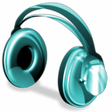
Wake-On-LAN Listener
Free
Scanner for Remote Desktop
Trial version
Remote Utilities - Viewer
Trial version
N-Button Lite
Trial version
Erics TelNet98 (64-bit)
Trial version
The Tube
Free