Used Mz Registry Optimizer for Windows?
Editors’ Review
After installing, running, and uninstalling multiple programs, registries can get kind of messy, which can slow down your computer's performance. Mz Registry Optimizer analyzes and tidies up your registry, helping to make programs more responsive, at least in theory. You may or may not see a noticeable difference, but if things on your machine are starting to move slowly, it might be worth a try.
Mz Registry Optimizer has an intuitive interface, and even novice users should be able to figure it out pretty easily. We just clicked the Analyze Registry button and waited a few minutes while the program did its thing. It then returned a list of 11 registry items that it had reduced for us; overall the program reduced the size of our registry by 3.4 percent. This may not seem like much, but we had just run a similar tool a couple days before, so our registry was likely in pretty good shape. Our main complaint about Mz Registry Optimizer was that it didn't come with a Help file; although it's not difficult to get the program to analyze and optimize your registry, some more information about how the program actually works would have been nice. Overall, Mz Registry Optimizer seems like a decent tool for registry maintenance; it didn't knock our socks off, but it seemed to do its job well enough.
Mz Registry Optimizer installs and uninstalls without issues. We recommend this program to all users.
What’s new in version 3.1
Used Mz Registry Optimizer for Windows?
Explore More
MultiApp
Free2410033_1.zip
FreeNVIDIA nForce Networking Controller
Freecp005289.exe
Free
Advance File Manager for Windows 10
Free
Active Registry Monitor
Trial versionChicony Composite USB Device
FreeBrother MFC-8600
FreeLite-On Communications Compatable PCI Fast Ethernet Adapter
Free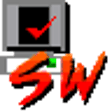
Microsoft SideWinder Game Pad Pro
Free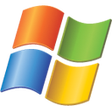
BusLogic SCSI Host Adapter
FreeAgfa ePhoto 1680 Digital Camera
Free