Used My Screen Recorder Pro for Windows?
Developer’s Description
This feature-packed screen capturing tool records anything on the computer screen, including the entire desktop, windows, menus, cursors, and video with sound. The new version can even record your webcam or mobile device screen simultaneously with the Windows desktop screen. Use My Screen Recorder Pro to create training videos, presentations, screencasts, or any other task that requires capturing desktop, webcam, or mobile activity. Powerful features include: scheduling the screen according to start and stop at a specified time, Automatically launch and record a particular URL at a specific time, Generate and distribute self-contained and self-playable password protected executables with expiration dates, publish recordings while continuing to work on other tasks. Your videos are saved in industry standard AVI, WMV, MP4, or WebM files, perfect for distribution or uploading to your website or blog. The videos you create with My Screen Recorder Pro will look fantastic, and get results.
Used My Screen Recorder Pro for Windows?
Explore More
PlotDigitizer Pro
Trial versionNFOPad
FreeDocument Hyperlink Checker
FreeiSpring River (64-bit)
Trial versionXLSX Open File Tool
Trial version
Multi-Page TIFF Editor
Trial version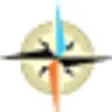
Arixcel Explorer
Free
PDFCool PDF Editor Freeware
Free
PowerPoint
Paid
Microsoft Word
Paid
JCS Collaboration Scheduling Add-in for Microsoft Outlook
FreeiSpring River
Trial version