My Kids Browser for Windows
- By My Kids Browser
- Trial version
- User Rating
Used My Kids Browser for Windows?
Editors’ Review
Despite a short trial period, this effective application puts you in control of your children's surfing activities. My Kids Browser provides a safe and child-friendly online environment for your kids by allowing you to manage accessible Web sites. The program comes preloaded with fun and educational Web sites for kids, along with a number of password-protected features for parents.
Like similar programs, you can easily add and remove appropriate sites from its white list. What impressed us most is its ability to analyze and preview Web sites before adding them to the list of approved sites. My Kids Browser's simple and easy-to-use interface offers standard navigational browser buttons like Back, Forward, Home and Refresh. You also can set it to take over your entire screen upon launch or at every startup. You can disable other browser applications, enable or disable the Print button, view the user history and set time limits for Internet usage.
Our only complaint is its 15-day trial period, but aside from that restriction, we highly recommend My Kids Browser to parents who want safe, yet fun online browsing for their kids.
What’s new in version 2.0.4
My Kids Browser for Windows
- By My Kids Browser
- Trial version
- User Rating
Used My Kids Browser for Windows?
Explore More
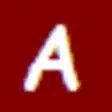
Animals for Kids
Free
Kids NetLinks Nick Jr Browser
FreeHi-Low Cards
Trial version
Star Chart for Windows 10
Free
English Urdu dictionary free for Windows 10
Free
Mathletics Student for Windows 10
Free
Cartoon Tv WP8
Free
Computers and Internet Tips for Windows 10
Paid
Home Security Monitor for Windows 10
Free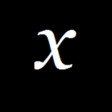
Algebra Touch for Windows 10
Paid
Evolution of Android for Windows 10
Free
Cartoon Tv W8
Free