Used My Data Manager Free for Android?
Editors’ Review
My Data Manager by Mobidia provides a simple, passive way of tracking your Android device's data usage. It's perfect if you have a limited data plan and are constantly trying to avoid those annoying overage charges.
Once you install My Data Manager, it automatically starts tracking your home data usage, roaming, and Wi-Fi usage, all in real time. It lists all of the active, data-connected apps on your device, the amount of raw data used in MBs, and the percentage of data transfer currently being used by each app. It even has pie charts.
But that's just the beginning. In order to take full advantage of My Data Manager, you have to configure your plan settings. Select whether you're on a prepay or pay-as-you-go plan, type in your maximum allowed data usage per month, and select the day of the month your billing cycle refreshes. Once you input all the necessary info, My Data Manager will keep a summary of your usage and plan details at the top of the app for easy reference, and will notify you if you're getting dangerously close to going over your monthly allotment. If you like, you can even set other usage thresholds to trigger notifications.
My Data Manager is an incredibly convenient tool that stays active in the background, and is always accessible from your pull-down Android notification bar. Also, it doesn't suck up too much battery power, which is nice. Even though I have an unlimited data account, I like to fire it up to get a snapshot of the apps that are constantly using my bandwidth. Call me a geek, but I like to know what's going on behind the scenes when it comes to my Android device.
What’s new in version 9.10.4
Used My Data Manager Free for Android?
Explore More
Ibo control
FreeDripNet - Mobile Data Saver
FreeBluetooth signal strength meter
Free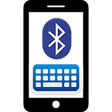
Full Bluetooth Keyboard
Free
Taco Accu-Flo Slide Rule
Freerecuperar cuenta facebook sin contraseña ni correo
FreePhoneSeek
FreeRepelbuzz-Sonic Pest Repellent
FreeLiteGo Vpn
FreeLimit AI Creative Production
FreeCJWORLD CHECK
FreeFlow Clean Lite
Free