Used MiniTimer 5 (One-Tap 5 Minute Timer/Alarm Clock) for iOS? Share your experience and help other users.
Developer’s Description
Used MiniTimer 5 (One-Tap 5 Minute Timer/Alarm Clock) for iOS? Share your experience and help other users.
Explore More

Prescriber's Letter
Free
Freedom Knee
Free
Edmonton Frail Scale for iPad
Free
CUMBIAS INMORTALES MIX RADIO
Free
Smart+ Watch
Free
Health Jinn
Free
Rainy scenery and sound of rain and music'Rain cafe Relax HD'
Paid
Glasgow Coma Scale
Free
Guru'd - Find Yoga Teachers & Classes Nearby
Free
DrBridge
Free
MedsConnect Medicine Reminder
Free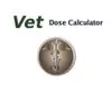
Veterinary Dose Calculator
Paid