Used Metapad for Windows?
Editors’ Review
This program was designed to rival Notepad, but its functionality far surpasses the Windows standard. Metapad's interface is a minor facelift to Notepad, with icons and tool tips replacing plain text prompts. Under the menus, Metapad offers numerous improvements and increased functionality such as dual fonts, configurable tabs, and the ability to save to text, HTML, or source code formats such as Java. Metapad also supports an external viewer, such as a Web browser, to display hyperlinks.
The program loads very fast and requires a bare minimum of memory to run. It could easily replace Notepad on a user's system, but making it the default Windows text editor is not a simple process: the program FAQ lists three methods, none of which are for novices. Most users will prefer to load the program through a shortcut. Metapad has been around long enough for users to create language packs, spell check, and other add-ons. This program should be added to any Windows system, and will soon become the preferred text editor for novices and advanced users alike.
What’s new in version 3.6
Explore More
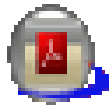
ISTS Complete PDF Tool
Trial versionPower Utility Pak for Microsoft Excel
Trial version
Asys
Free
WPS PDF to Word
Trial version
HandySnap
Trial version
Scanner for Docs Pro
Free
DocX to Html
Trial version
Notepad Enhanced
FreeDashboard Charts Add-in for Excel
Trial version
The Secure Spreadsheet
Trial version
Zoom
Trial version
Wittybee
Free