MemoriesOnTV for Windows
- By CodeJam
- Trial version
- User Rating
Used MemoriesOnTV for Windows?
Editors’ Review
With MemoriesOnTV, creating a DVD slide show packed with special effects is a walk in the park. The software divides each task, such as importing images and music, adding effects, and creating DVD menus, into separate screens.
The timeline view unifies the different aspects of the authoring process, allowing you to instantly set transition effects and preview how your slide show will run. Time-saving tools such as image- and scene-transition editors are cleverly presented as they're needed. For additional cost, you can download slide shows called ClipShows, which come with transition effects built-in; you just replace the sample images with your own.
On the negative side, customization for DVD menus is somewhat limited, allowing little more than power over background and placement of control buttons. Despite that shortcoming, the end results are impressive. With a few minutes of work, you'll have an eye-catching slide show that will run on nearly any DVD player.
What’s new in version 4.1.2
MemoriesOnTV for Windows
- By CodeJam
- Trial version
- User Rating
Used MemoriesOnTV for Windows?
Explore More
Sponsored
Adobe Photoshop 7.0.1 Update
Free
WebcamViewer
Free
StarStaX
Free
Cut Paste Photo Edit for Windows 10
Free
Smilebox
Free
Cut Paste Photo Background Changer for Windows 10
Free
Easyboost Photo Print
Trial version
PhotoSmile
Paid
Baiqi Image Resizer
FreePhotoStage Free Slideshow Maker
Free
Lytro for Windows
Free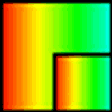
Able Photo Resizer
Trial version