Used Memento for Windows?
Editors’ Review
This reminder program is as straightforward and minimalistic as they come. Essentially, Memento allows users to append an unlimited number of sticky notes directly to their desktop, offering a simple and lightweight note-taking solution.
The program provides a handful of pastel-colored note templates, which it assigns at random. Unfortunately, users have no control over the color selection, and there’s no way to customize the font or formatting.
This reminder program is as straightforward and minimalistic as they come. Essentially, Memento allows users to append an unlimited number of sticky notes directly to their desktop, offering a simple and lightweight note-taking solution. The program provides a handful of pastel-colored note templates, which it assigns at random. Unfortunately, users have no control over the color selection, and there’s no way to customize the font or formatting.
Operating Memento is simple and intuitive. Right-clicking the program's system tray icon allows users to view all existing notes in one place, offering a quick overview of their reminders. For efficiency, users can also create new notes using a customizable hotkey.
However, that's where the program's features end. Unlike more advanced reminder tools, Memento lacks functionality such as pop-up notifications, audio alarms, or integration with calendar apps. It's a purely manual note-taking tool designed for simplicity over complexity.
Despite its limitations, Memento might still appeal to users looking for a basic, no-cost note-taking program. Its lightweight design ensures that it won’t bog down system performance, making it ideal for those who need to jot down quick reminders without dealing with a bloated or overcomplicated interface. However, the lack of customization and additional features could make it less appealing to users who need more robust organizational tools.
Bottom Line
For power users accustomed to feature-rich applications, Memento may feel underwhelming. Its absence of reminders or alarms means it’s less suited for time-sensitive tasks. Yet, for those who simply want a straightforward way to pin thoughts or to-dos to their desktop, Memento gets the job done without unnecessary fuss.
Explore More

Right Click Context Menu Adder
Free
Curtains
Trial version
Virtual Display Manager
Trial versionBiromsoft Calculator
Trial versionSunrise Calculator
Free
CheatKeys
Trial version
SetMate
Trial version
Show Blank Black Screen Software
Trial version
Tweetz
FreeWeather Gadget
Free99 Allah Names with English Translation (1024x768)
Free
SimpleMonitorOff
Free