Used math flash cards - FREE for iOS? Share your experience and help other users.
Developer’s Description
Used math flash cards - FREE for iOS? Share your experience and help other users.
Explore More
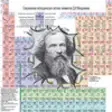
Chemistry:Periodic table of the chemical elements (Mendeleev table) Free Lite
Free
Social Skills With Billy
PaidSqula Familiebordspel
Free
KDW Kilkenny Design Workshops - Ireland
Free
ECE - Electronics and Communications Engineering Quizzes
PaidAutism Tracker Lite: Track, analyze and share ASD daily
FreeCelestron SkyPortal
FreeHidden Pictures Puzzle Play
Paid
DMV Practice Test California
Free
ALIVE: Fire Scenarios
FreeThinkrolls Space
Paid
Pocket Charts! Pre-Number Category Sorting
Paid