Used Manyprog Chrome Password Recovery for Windows?
Developer’s Description
By ManyProg
In order to recover your password stored in Google Chrome, you just need to install the program on your computer, run it and click Start. After a very short time, the utility will return a list that contains the addresses of sites, and saved login and passwords to them. The program quickly finds passwords of any length and complexity, and for the successful operation it does not need to perform any settings. This software can be used on a Windows PC or laptop any version, including Windows XP, Windows 7, Windows 8, Windows 10.
Used Manyprog Chrome Password Recovery for Windows?
Explore More
PasswordAttendant
Paid
Password Randomizer
FreeRG Password Safe
Free
PassStorage
Free
VisKeeper Professional
Trial version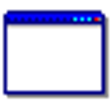
Abluescarab Designs Password Generator
Free
Fleeting Password Manager Portable
Free
JRecoverer for Linux Passwords
Trial version
SimpleKey
Free
Passerby Password Keeper
FreeDesktopKnox
Free
Fleeting Password Manager
Free