Used MakeInstantPlayer for Windows?
Editors’ Review
MuldeR's MakeInstantPlayer is open-source freeware for converting video recordings into self-running executable files. By converting videos to program files, it makes it so they'll run when clicked, without requiring a media player. You can extract clips from movies and other sources and turn them into self-running videos that can be embedded, uploaded, and attached to lots of stuff.
MakeInstantPlayer's compact, efficient interface was easy to figure out: Click and browse to source and destination directories, select some options, and click Preview. The tool's player window opened and, after a moment, displayed our source video. Satisfied, we closed the preview and clicked Start. MakeInstantPlayer began extracting and converting the video, displaying the code as it did so. The extraction process takes a while, nearly as long as the video, and the code display had us wondering if something had gone wrong. The Readme.txt file advises users of possible issues with the Overlay renderer in Vista and Windows 7, so we left the homepage field blank but didn't clear the Splash File and Icon File field. Eventually, though, our 6:55 cartoon was converted, and a green play button appeared on the desktop. Clicking it called up the program's player interface with a note urging patience while the video loaded. This was the only real quibble we had with MakeInstantPlayer: It's not exactly "instant." It took quite a while for the video to load, but load it did, and it played perfectly. Even watching it through and immediately replaying the video didn't improve the loading speed, though. Nevertheless, the program produced a perfect copy of the source that played by itself. MakeInstantPlayer also offered a surprising number of options on the View, Play, and Tools menu, such as aspect ratio, deinterlacing, and clip info. The player interface sports a full set of controls, including full-screen and compact-view toggles.
We really like MakeInstantPlayer and recommend it without reservation. Its only fault isn't really its fault; it's the nature of the beast with self-playing videos, though perhaps some buffering or upgrades are already in the works. That's what's cool about open-source, community-supported freeware: it's always evolving, and upgrades are free.
Used MakeInstantPlayer for Windows?
Explore More

Diamond Bank for Windows 10
FreeConcrete Mix Designer
FreeESBStats - Statistical Analysis Software
Trial versionMaxapt QuickEye
Trial version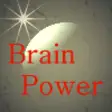
MoneyWiz
Free
QR Code Crystal Reports Generator
Trial versionObjectives and Targets Web Part
PaidEZ-R Excel
FreeARPO Process Modeler
Trial versionSmart Business Calculator
Trial versionGoalEnforcer
Trial versionWorkPapers
Trial version
