Used LoMag Warehouse Management FRE for Android?
Developer’s Description
By Longint
Used LoMag Warehouse Management FRE for Android?
Explore More

Mileage
Free
LOAN$ Personal Loan & Installment Loans App
Free
DOGE CLOUD REMOTE MINER - Get Free DOGE
Free
JDTCo
Free
Farmers National Bank Canfield
Free
Azimo Money Transfer
Free
Flo's Bail Bonds
FreeMoney Manager: Track expense & budget bookkeeping
Free
Paymaster: Budget Manager & Spend Tracker
Free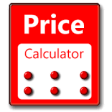
Selling Price Calculator
Free
Earn Now - Play Games and Earn Money
Free
Vabotu
Free