Used LolliPic for Windows?
Developer’s Description
Explore More
Sponsored
Adobe Photoshop 7.0.1 Update
Free
Blur Photo Background for Windows 10
Free
Autograph for Windows 10
Free
Animated Gif Factory for Windows 10
Free
Y.A. Photos Date Stamper
Trial version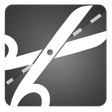
CutOut 6
Trial version
Sparkbooth
Trial version
Free Cr2 to JPEG Converter
Free
Music Unlimited Downloader for Windows 10
Free
Latest Sunny Leone Wallpapers for Windows 10
Free
Photo Collage - Collage Maker for Windows 10
Free
Resize Image for Windows 10
Free