Used Lipikaar Kannada Keyboard for Android?
Developer’s Description
Now you can send emails, post Facebook updates and send messages on Whatsapp in Kannada using the Lipikaar Kannada Keyboard.
How to type in Kannada() with Lipikaar:
Rule 1:
Repeatedly type the closest sounding key till you see the correct Kannada script character.
s = ss = sss = krr = krrr =
Rule 2:
Join two characters by typing x between them.
txt = rxt = rkxt =
Rule 3:
Type z to add a special symbol of the script.
z = zz = zzz = zzzz =
For more details: http://bit.ly/1OPlSbL
Features:
- No memorizing key positions. Simple and intuitive typing in Kannada using regular English (QWERTY) keyboard.
- No fluency in English is required. Lipikaar encourages users to think in their language.
Used Lipikaar Kannada Keyboard for Android?
Explore More

SLR Interactive
Free
Appspot
FreeSecure Gallery(Pic/Video Lock)
Free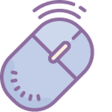
ControlMe
Paid
Smart TV Remote
Free
Traductor idiomas
Free
GPS Phone & Vehicle Tracking P
PaidAll Router WiFi Passwords - Router Settings
Free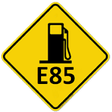
E85 mix Calculator
Paid
Flying Speed VPN-Stable & Fast Network Accelerator
FreeApk Inspector
Free
Project Helper
Free