Used Label for Windows 10 for Windows?
The Download Now link directs you to the Windows Store, where you can continue the download process. You must have an active Microsoft account to download the application. This download may not be available in some countries.
Developer’s Description
By Bitsmithy
Explore More

Customer Management System (Rolodek)
FreeBlackBerry Enterprise Server
Paid
All to Image Converter 3000
FreeSysmalogic AD Report Builder
Trial version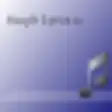
Simple Lyrics
Trial version
Dashboard Rotator for Windows 10
FreeMy Notes Keeper
Trial versionOption Pricing Calculator
FreeAyaNova
Trial versionService Administrator System
Trial version
Cheewoo Nest 1D
Trial versionDo Not Call List Registry Check
Trial version