Kidwidget for Windows
- By Astoundit Software
- Trial version
- User Rating
Used Kidwidget for Windows?
Editors’ Review
Download.com staff
Kidwidget for Windows
- By Astoundit Software
- Trial version
- User Rating
Used Kidwidget for Windows?
Explore More

Bulgarian English dictionary for Windows 10
Free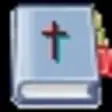
Digital Catholic Bible
FreeWord Express
FreeGejos Trandumper
Free
Interfaith Explorer
Free
Review
FreeLibrary Management System
Trial version
Trafo Portable
Free
9-in-1 Audio & HTML Bible
Free
Student Progress Tracker
Free
Colorize Your Photos
Trial version
MB Mantic Numerology
Free