Used Kids Reading Comprehension Level 2 Passages For iPad for iOS? Share your experience and help other users.
Developer’s Description
By Angela Reed
Used Kids Reading Comprehension Level 2 Passages For iPad for iOS? Share your experience and help other users.
Explore More
Calvary Chapel Association
Free
HEBREW for children phraseguide | PROLOG
FreeFarm Friends: First Numbers and Animals
Free
Hazard Perception Test - Volume 2 (Driving Theory Test)
Paid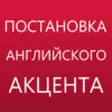
Get Rid of Your Accent UK1 Russia
Paid
High School Anatomy
PaidmyRedemption app
Free
Hairy Phonics 2
Paid
Appin Public School - Skoolbag
Free
Woolooware Public School - Skoolbag
Free
Functional Behavior Assessment Wizard
Paid
Lectio Plus
Free