Used KeyBlaze Free Mac Typing Tutor for Mac?
Editors’ Review
KeyBlaze Free Mac Typing Tutor for Mac aims to help users increase their typing speed and precision through available lessons, tests, and a couple of games. While functional, the free version of this typing tutor could benefit from more engaging content. However, it will be enough to get you started.
During installation, the program attempts to automatically install an Internet toolbar, but those paying attention can disable this by unchecking a box. After this, the user is prompted to choose their level: Adult Beginner, Improving, or Professional. There are also options for teens and kids. After the user type selection has been made, KeyBlaze Free Mac Typing Tutor for Mac loads easily and prompts the user to take an initial typing test. This essentially is a model keyboard telling the user where to place their fingers on the home row. The user must follow a paragraph of text within a time limit. The user can adjust goals for later retesting. The program's interface is intuitive and features links to Lessons, Practices, Games, Tests, and Results, as well as basic controls. The program's lessons basically bring the user to the developer's Web site to read text. The keyboard lessons are similar to the typing test and make the user simply retype lines of text. The games section offers only two games: Key Blizzard and 30 Seconds to Type and there is a link to upgrade to the Plus version, which indicates there will be more games available if the user chooses to upgrade.
Using proper touch keyboarding skills is essential for business or personal computing. While KeyBlaze Free Mac Typing Tutor for Mac will help users improve keyboarding through many available lessons, its Plus version comes with more engaging and fun content.
What’s new in version 4.01
Used KeyBlaze Free Mac Typing Tutor for Mac?
Explore More

Adobe Photoshop CC 2015 ACE Exam Aid
Trial version
Adobe Photoshop CC ACA Exam Guide
Trial versionATutor
Free
Adobe Captivate
Trial version
Adobe Dreamweaver CC ACE Exam Aid
Trial versionApplied Vision
Free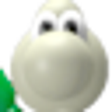
StarLogo
FreeNeuroTran
PaidSlidesNow
Trial versionSimply School US
Trial version
TypeDrill
PaidGame of Life 3D
Free