iTranslator2 for iOS
- By Anfernee
- Trial version
- User Rating
Used iTranslator2 for iOS for iOS?
Editors’ Review
If you can't travel with a multi-lingual friend, you can add iTranslator 2 to your iPhone and iPod touch to help you navigate foreign lands or any place you don't speak the language. This feature-rich and easy-to-use iOS app helps you communicate in 50+ languages. It also translates text from images using the app's OCR feature, although you might have to deal with a couple of hiccups.
The app comes with an easy-to-understand user interface that aims to help the user translate any sentence or phrase into the user-selected language. The screen is divided into two parts, one to enter the text you want to translate and, below that, the translated text. However, to achieve faster results, we liked the app's text-to-speech feature, which is activated by pressing the microphone button. A pop-up window appears and you just start speaking. Once you're finished, the translation will appear on the bottom screen in just seconds, and you can even hear the translated text if you press the speaker button. This feature is great when on the go, but the voice recognition feature isn't perfect, and you might need to do some editing to fix some of the words. We checked a couple translations in almost every available language and we can say they are pretty accurate. At the very least you should be able to get your point across, even if your grammar (or pronunciation) isn't perfect. We did have a slight problem trying to press both the microphone and speaker button, but a bit of practice made the process easier and faster.
For many common phrases, you won't even need to type or speak anything. Just use the Phrase Book to browse through a long list of common situations and questions. Select one and the app will automatically translate it into the selected language. With the OCR features, you can translate text that appears on an image, but you will need to change the setting for the default language each time you use it unless you're translating into Chinese.
Overall we liked the feature-rich app, despite having a hard time -- at first -- to tap those microphone buttons. It didn't always provide a perfect translation, but with the $1.99 price tag, this is a very handy tool to have on hand.
iTranslator2 for iOS
- By Anfernee
- Trial version
- User Rating
Used iTranslator2 for iOS for iOS?
Explore More

Writing - Creative writing magazine for fiction, poetry, short story, and article writers
FreeYear Walk Companion
FreeEmoji ;) Keyboard PRO
PaidFITG Board Game Assistant
Free
Ministry Compass
Free
English Dictionary - Van Dale Pocket dictionary: translate between Dutch and English, look up spelling, listen to pronunciation...
PaidChinese Dictionary Free
Free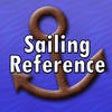
Sailing Reference
PaidPilotFAR / AIM
FreeAnswers for Bridge Constructor
FreeHindi Dictionary Free
FreeArabic Dictionary
Free