Used iTop Screenshot for Windows?
Developer’s Description
By iTop
iTop Screenshot is a free, lightweight, yet powerful screenshot tool. It helps you quickly take screenshots, easily annotate or highlight your captured images, and share your screenshots to popular third-party platforms.
- Quickly capture screenshots of any selected areas.iTop Screenshot provides you multiple screenshot modes. It allows you to quickly capture any selected area, window, or full screen, and easily pin them to your desktop, copy them to a clipboard, or save them to other locations according to your needs. Thus, taking screenshots for films, games, webinars, lectures, websites, folders, files, etc. will be easier than ever.
- Helpful Editor: Instantly annotate and highlight screenshots.It allows you to edit your screenshot instantly when taking them. You can use Rectangle, Oval, Paintbrush, and Text to easily annotate and highlight them to let your screenshots be clearer and more attractive.
- Easily share screenshots.After you capture the screenshots, you can share your screenshots to Facebook, Twitter, Pinterest, and Imgur easily and quickly.
- Multiple popular image formats supported.The captured screenshots can be saved in the most popular image formats including JPEG, PNG, and BMP.
- Easy-to-use Screenshot Tool.With a simple interface and convenient hotkeys, iTop Screenshot delivers you a fast and pleasant screenshot experience.
Explore More
Sponsored
Adobe Photoshop 7.0.1 Update
Free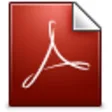
Batch PDF Watermark
FreeIcecream PDF Editor
FreeALSee
Free
Dynamic Auto Painter 6 Pro
Trial versionSwift 3D
Trial version
Free SVG Viewer
Free
JPEG to PDF Converter
Free
CADinTools Macros for CorelDRAW
Trial version
Jiffy
Paid
AutoDWG DWG to PDF Converter 2020
Trial version
EximiousSoft Banner Maker Pro
Trial version