Used Instant Eyedropper for Windows?
Developer’s Description
Instant Eyedropper is a utility that will pick and automatically paste to the clipboard the color code of any pixel on the screen with just a single mouse click. Identification the color code of an object on the screen is usually an involved, multi-step process: You press the Print Screen key to copy a screenshot to the clipboard, load a graphics-editing program, create a new file, paste the screenshot from the clipboard, zoom in on the object, use the Pick Color tool, and finally copy the HTML code of the color to the clipboard.
Web masters may repeat this operation many times a day. Just imagine how much time can be saved by using Instant Eyedropper to do the same thing with a single click. Version 1.75 may include unspecified updates, enhancements, or bug fixes.
Used Instant Eyedropper for Windows?
Explore More

DzSoft Perl Editor
Trial version
FrontPage Web Template for the Human Resources Site
Free
Dating Pro
Trial versionSitejet
Subscription
WAPT
Trial version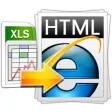
S-Ultra HTML+ Template Updater
Trial versionColor Scheme Designer
FreeWebCloner Professional
PaidMatchmaking Pro
Trial version
Web Log Explorer Enterprise
Trial version
Microsoft Transporter Suite for Lotus Domino
Free
ExHtmlEditor
Free
