Used HWiNFO32 Portable for Windows?
Editors’ Review
System information tools are great to have when trouble strikes, but they're equally useful for planning upgrades, installing new software or hardware, and tweaking your PC. Generally speaking, they extract information from your system, both hardware and software, and centralize it in one display. The best part is they're usually free, like HWiNFO32 Portable from REALiX. It's a portable version of a competent freeware system information and diagnostic tool.
HWiNFO32 Portable detected an update, which we allowed it to download and install. Opening the program presented two choices, Run and Config; we selected Config, which opened a properties dialog with numerous advanced selections, some of which HWiNFO32's documentation advises against selecting if they cause specific issues. For example, you can opt to have the program check for a Trusted Privacy Module (TPM) on your system's motherboard via low-level access, but since TPM modules are rare on home PCs, it could cause issues. However, TPM sensor compatibility is equally rare in system information tools, but that's exactly the level of detail HWiNFO32 offers, as we learned when we closed the settings and clicked Run. HWiNFO32's familiar Explorer-style interface opened with a tree view of our entire system. Clicking toolbar entries such as Summary, Report, Benchmark, and Sensors called up a series of displays and wizards for accessing their specific functions. We clicked Benchmarks, reviewed the default settings, and clicked Start. In about 20 seconds, our Benchmark Results appeared, each with a button labeled Compare. Clicking these called up a comparative list of up-to-date benchmarks for similar components, with performance differences graphically displayed--all too graphically for some of our hardware! We could also save the results, create reports and export them in six different formats, configure system sensor displays, and even enter and save information unavailable to sensors, such as the make and model of our PC's enclosure.
System information tools really don't do anything, so to speak, but if knowledge is power, then they're among the most powerful software available. HWiNFO32 Portable is as good as any we've seen and has the added advantage of benchmarking and total portability.
What’s new in version 6.12
- Fixed reporting of ES/Production stage for some Zen2 CPUs.
- Fixed measuring of BCLK for some Intel CPUs under Windows 7.
- Added reporting of CPU High Temperature Clock Limit for AMD Zen2 family.
- Added reporting of CPU Automatic Overclocking Offset for AMD Matisse family.
- Added a new (more reliable) method for measuring BCLK on AMD Matisse systems.
- Added monitoring of Memory Controller Clock (UCLK) for AMD Zen family.
- Added preliminary support of Intel Elkhart Lake.
- Fixed reporting of NVMe capacity when LBA data size > 512B.
- Added reporting of CPU Thermal Trip Limit and HTC Temperature Limit for AMD Zen.
- Updated reporting of CPU VDD and SoC SVI2 current/power on some MSI mainboards.
- Added monitoring of per-CCD Tdie temperatures for AMD Zen2.
- Improved support of several legacy (ISA, VLB) (S)VGA adapters.
- Fixed reporting of GPU fan RPM on AMD Navi.
- Added monitoring of voltage, current and power of EVGA RTX 20-series ICX GPUs.
Used HWiNFO32 Portable for Windows?
Explore More

Wifi Direct Access Point for Windows 10
Paid
File Downloader for Windows 10
Free
Lic All in One for Windows 10
FreeLSI Logic 1020/1030 Ultra320 SCSI Adapter
Free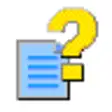
ExtraCHM
Free
WiFi Commander: 3D Analyze & Monitor for Windows 10
Paid
Hard Disk Sentinel Enterprise
Trial version
Xamarin Android Player (64-bit)
Free
ApkHandler
Free
Camera 1020 for Windows 10
Free
Full Charge Alarm for Windows 10
FreeBandicam 2024
Free