Used HP LaserJet P3005 Printer drivers for Windows?
Editors’ Review
The HP LaserJet P3005 Printer is known for its reliability and efficiency, making it a popular choice for both home and office environments. To ensure optimal performance, having the correct printer drivers, in this case, the HP LaserJet P3005 Printer drivers, is crucial. These drivers facilitate seamless communication between the printer and your computer, enabling high-quality printing and advanced features.
Troubleshooting printer driver issues is a common concern for users. Fortunately, HP provides extensive support resources, including FAQs and troubleshooting guides, to assist users in resolving any problems. Staying informed about driver updates and maintenance can help prevent issues, ensuring the LaserJet printer operates smoothly and efficiently for years to come.
Maximizing HP LaserJet with comprehensive drivers
Installing the correct drivers for the HP LaserJet P3005 is vital for achieving the best performance. Users can easily download the latest drivers from the official HP support website, ensuring compatibility with various operating systems. The installation process for HP LaserJet P3005 Printer drivers is straightforward, typically involving a few simple steps to follow the on-screen prompts. This ensures that users can quickly set up their printer without technical difficulties, leading to an efficient printing experience.
Once installed, the drivers provide a wide range of features that enhance functionality and reliability when it comes to printers. These include options for adjusting print quality, paper types, and layout settings. The drivers also support advanced printing tasks such as duplex printing and watermarking, allowing users to customize their prints according to specific needs. By leveraging these features, users can improve productivity and achieve professional-quality results in their documents.
The drivers offer several advantages, including an easy installation process and access to advanced printing features. Regular updates enhance performance, and extensive online support resources assist users with any issues. On the other hand, compatibility may vary depending on the operating system, and some users might encounter troubleshooting needs or connectivity issues. Additionally, to fully utilize features, having the latest driver updates is essential, as limited functionality may arise without them.
Pros
- Easy installation
- Advanced printing features
Cons
- Occasional troubleshooting required
- Users experience connectivity issues
Bottom Line
Optimized printing experience with proper drivers
Having the correct drivers for the HP LaserJet P3005 Printer is considered to be essential for optimal performance and functionality. With the easy installation of HP LaserJet P3005 Printer drivers, access to advanced features, and robust support options, users can maximize their printing capabilities. By regularly updating drivers and utilizing available resources, both home and office users can ensure their printers operate efficiently and effectively, delivering high-quality results for all printing needs of its users.
Used HP LaserJet P3005 Printer drivers for Windows?
Explore More

HP LaserJet P1005 Printer Driver
Free
Easy Photo Print
Free
HP - Photosmart Printer Software Drivers
Free
OKI Printer Resetter
Trial versionSamsung ML-1630 Series
Free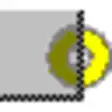
DVD and CD Designer
Freehp deskjet 940c series
FreeFX DocuPrint C1110 PS
Free
Celiveo Print-Direct
FreeEnvelomat
Trial version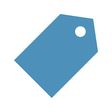
Menovky
Free
SubliRip
Trial version