Used HP DeskJet Ink Advantage 2135 All-in-One Printer drivers for Windows?
Editors’ Review
HP DeskJet Ink Advantage 2135 All-in-One Printer drivers are essential for ensuring the smooth operation of this printer. These free drivers help users connect their computer to the printer, enabling various printing, scanning, and copying functions without complex configurations. Once installed, the printer works seamlessly with compatible operating systems.
HP DeskJet Ink Advantage 2135 All-in-One Printer drivers are available for both Windows and macOS, making it easy for users across different platforms to access the printer’s features. These drivers are designed to provide a simple, efficient experience for home and office users alike, ensuring compatibility with most devices and offering reliable performance.
User-friendly and straightforward installation
The HP DeskJet Ink Advantage 2135 All-in-One Printer drivers offer basic features like printing, scanning, and copying, with a user-friendly interface. Installation is straightforward, and the drivers support multiple languages. The drivers also offer regular updates, ensuring better compatibility with the latest operating systems and software updates. In addition, they enable the printer to work efficiently with wireless connectivity for printing tasks.
One of the main advantages of the drivers is the convenience of automatic updates. This feature ensures that users can always access the latest improvements, enhancements, and bug fixes without needing to manually check for updates. Additionally, they are compatible with both 32-bit and 64-bit versions of supported operating systems, ensuring a wide range of devices and configurations can utilize the printer smoothly and efficiently, enhancing overall performance.
While the drivers themselves work effectively for general tasks, users may find limitations when it comes to more advanced print functions. Features such as mobile printing, wireless printing, or cloud-based printing may require additional software or third-party solutions to be fully utilized. However, the basic functionality for tasks like printing, scanning, and copying remains reliable and efficient, making it a solid choice for users who need essential all-in-one capabilities.
Pros
- Easy installation
- Automatic driver updates
- Compatible with multiple operating systems
Cons
- Limited advanced printing features
- Requires additional software for some tasks
Bottom Line
Reliable, hassle-free printer drivers
The HP DeskJet Ink Advantage 2135 All-in-One Printer drivers are straightforward and functional, supporting essential tasks like printing, scanning, and copying with ease. They are simple to install and update, making it a solid choice for users seeking reliable, hassle-free printer drivers. However, for those requiring advanced features, such as mobile or cloud-based printing, alternative software or additional tools may be necessary to fully unlock the printer's potential.
What’s new in version 16.8.12
- Regular updates are available through the installed printer's Device Manager
Used HP DeskJet Ink Advantage 2135 All-in-One Printer drivers for Windows?
Explore More
Canon LASER SHOT LBP-1120
FreeHP Color LaserJet CP4005 PCL 6
FreeXerox Phaser 6125N
FreeEPSON Stylus Pro 4800
FreePrinters:Dell MFP Laser Printer 1815dn
Free
TechnoRiver MICR Font
Trial versionHP LaserJet 6P/6MP - Standard
Free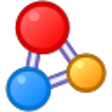
Abex Excel to PDF Converter
Trial version
FaxBytes IP Printer
Free
PrintGopher
Trial version
Printer Activity Monitor
Trial version
HP Printer Control for Windows 8
Free